
Modern technology has made monitoring your baby’s safety as they sleep far easier and less complicated than leaving a door open and creeping in to check that they are ok. Using a baby monitor provides parents with a sense of relief knowing that they will be able to hear any cries or noises from their baby, see what they are doing and be assured they are still breathing. Having an additional set of eyes and ears in your baby’s room should surely help reduce the risk of suffocation, SIDS and choking. But are they reliable and safe to use?
Baby monitors are safe to use and extremely helpful with keeping an eye on your baby. However, a concern arises when parent’s rely too heavily on these monitors and they replace a parent's physical supervision.
Even with a baby monitoring device, it is still your role to periodically check on your baby.
As useful as they are, knowing the various options you have available and any safety associated risks can help make choosing the right one for your family easier.

What types of baby monitors are there?
There are 5 types of monitors available on the market, each with varying features and benefits
-
Audio Monitors:
Audio monitors are the simplest and most basic type of monitoring available. They transmit sound from the base unit in your baby's room to a parent unit which you are able to keep with you. They allow you to hear if your baby is crying, awake or asleep and some more modern audio monitors are also able to measure the temperature in the nursery and indicate it on the parent unit. The range between the base unit and parent unit is often limited which means you will not be able to venture too far from the nursery before losing connection.
-
Audio and Video Monitors:
These monitors include a camera which is mounted safely in your baby’s room and allows you to watch them on a small portable screen. They often have additional features such as two-way communication with your baby, temperature indication, zooming in and out and moving the camera to see different areas of the room. The majority of these cameras also have night-vision abilities which makes it easier for you to see what your baby is doing when it is dark.
-
Wi-Fi Monitors:
While these monitors provide you with both audio and visual information, they have the added benefit of allowing you to access the camera via a tablet, smartphone or both even when you are not at home. In order to view remotely, a stable Wi-Fi and internet connection must be in place.
-
Movement Monitors:
These devices make use of a pad which is placed under your baby’s mattress. The pad identifies their weight and is able to detect any changes in their movement. Should the sensor not register any movement, such as your baby breathing, for a certain amount of time, an alarm will sound. More modern pads are able to detect movement throughout the cot and not only where the pads are placed which reduces the likelihood of false alarms.
-
Baby Vital Monitors:
These are small wearable devices which detect changes in movement such as breathing motion. More technical devices which provide medical information such as heart rate and oxygen levels are also available. Should the device detect that your baby’s breathing has stopped for a certain amount of time, alarms sound or the monitor starts to vibrate. Some of these monitors are linked to an app on your smart device which also provides you with alerts when you are within range.

What should you look for when purchasing a baby monitor?
With so many options to choose from, what are the most important aspects of selecting a baby monitor?
1. Choosing the right type of technology for your needs:
Analogue vs. Digital vs. Wi-Fi
-
Analogue
An analogue monitor use a transmitter (sender) and a receiver similar to that of a radio where the transmitter picks up the sound using a microphone and sends it to the receiver using radio frequencies. Analogue monitors operate off a frequency of 49 MHZ. While they are less harmful for your baby, they are more prone to static and interference which can impact your ability to accurately hear what is happening in the nursery. These signals are also not as strong and can drop frequently. This also means that the signal cannot travel very far and may limit the amount of portability a monitor has. -
Digital
A digital monitor also works using a transmitter (sender) and receiver but operate on a different radio frequency of 2.4 MHZ. The other difference is that the signals are sent using encrypted data and are decrypted when they are received making it safer to use. They are less prone to static and interference providing clearer audio feedback.
This field continues to develop and now incorporates digital enhanced cordless telecommunications (DECT) or frequency-hopping spread spectrum (FHSS) technologies. DECT operates on a frequency of 1.9 MHZ while FHSS operates on a frequency of 2.4 MHZ. These newer technologies are aimed at reducing the amount of interference -
Wi-Fi
This is the newest type of monitor on the market which does not rely on radio frequencies but instead makes use of a Wi-Fi network and internet connection. This makes the range in which you can see your baby larger and more convenient. However, should the Wi-Fi network be down, so will your baby monitor be. When opting to use this type of monitor, it is vital that strict security measures are put in place.
Unless connected to a Wi-Fi network or the internet, most baby monitors have a certain range in which they are able to transmit signals. The design of your house such as solid walls can also impact the amount of reception available.
Most base units which are placed in your baby’s room require a power source, however the various parent unit’s or monitors which are often portable rely on a battery. Choosing a monitor which has a good battery life and can be easily charged is advantageous as you do not need to worry about power cables and are able to take the monitor with you around the house. A good warning system on the monitor should be in place to let you know if the battery is running low.
Many monitors come with additional features which may lead you to purchase one monitor above another. These include:
- Night vision
- Two-way audio which allows you to talk to your baby through the monitor
- Temperature display which is useful to ensure that the room stays at the recommended safe temperature of 21℃.
- Remote adjustments which allow you to move the camera left, right, up and down and allow you to zoom in or out.
- The resolution of the cameras and monitors impact the quality and clarity of the sound and video.
- The ability to add additional cameras.
- White noise or lullabies which can be played to your baby
- Alerts when your baby makes a noise or cries
- Breathings pads to alert you of any breathing difficulties
When deciding on which features are important to you, keep in mind the type of setting you will be using it in as well as how far away the nursery is from you.

Do monitors give off radiation?
The concern of devices giving off radiation is not a new one or one that is going away any time soon. Wireless devices emit radio frequency radiation which is a way in which energy is released from a source. This has caused an unease about our exposure to radiation and the increasing risk of developing cancer. It is especially concerning as the rapid growth in technology means an increase in our exposure to radiation.
Whilst these health concerns exist, no conclusive information has been gained from the studies which have been carried out. This has resulted in a significant amount of conflicting information available on the internet. Two clear and differing opinions about the impact of radiation are evident. However, research about the effects of radiation are generalised and focus on devices which are more commonly used such as cell phones and Wi-Fi routers rather than baby monitors.
Those who suggest that it is dangerous to expose your baby to consistent radiation through the use of a monitor, explain that a baby’s skull is significantly thinner than an adults. This could mean that they are more at risk of developing health concerns because their exposure is more intense.
Those who say that radiation emitted through devices does not have any health risks, indicate that digital devices are regulated to operate within specific frequency bands. These specific frequency bands are used as there is no current information to prove that operating at those levels has negative health implications. This means that all devices are required to meet those standards as this ensures radiation exposure limits are not exceeded. This is the current standpoint of the World Health Organisation.
Although arguments about the possible degree of danger resulting from Wi-Fi devices is extensive, there is no harm in being cautious. In order to reduce your baby’s exposure to radiation emissions from the monitor, it is recommended that it be placed between 1.8m - 3m away from their sleeping area. This is because the extent of radiation exposure depends largely on how close you are to the device as well as the strength of the signal.
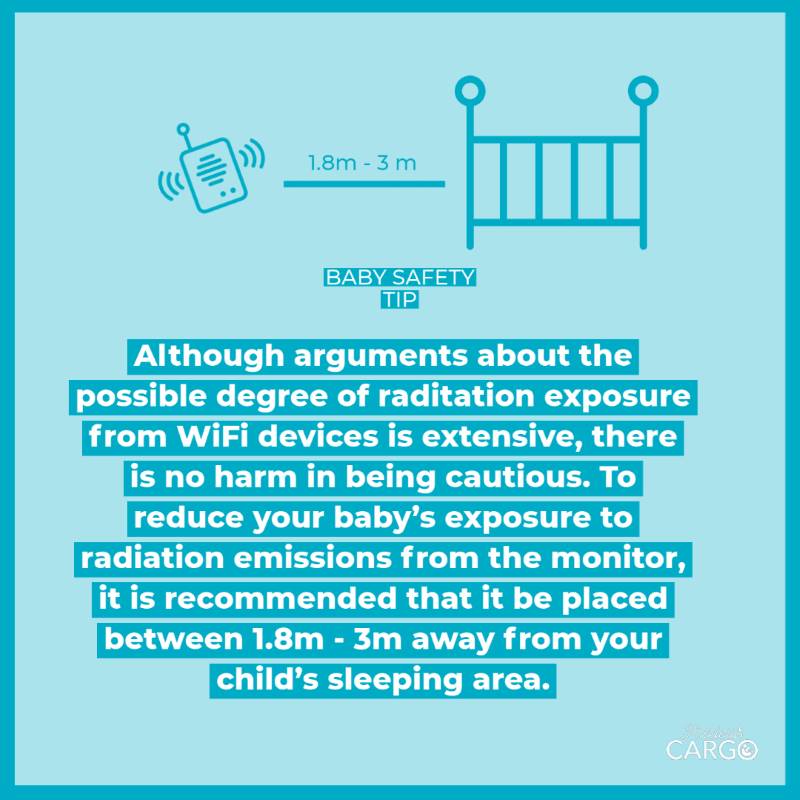
Can baby breathing monitors prevent SIDS?
The American Academy of Paediatrics (AAP) strongly discourages the use of breathing motion monitors as they indicate that these devices have not been proven to prevent or reduce the risk of SIDS. In order for these monitors which are specifically designed to detect changes in movement (breathing) to prevent SIDS, there needs to be evidence indicating that sleep apnea (not breathing) leads to SIDS and no such link has been made through research. They also raise the point that these monitors often set off false alarms which cause unnecessary worry and concern. There is also the risk that these devices may give parents a false sense of security.
The best way to prevent SIDS is by following the safe sleep advice compiled by the AAP and supported by the Lullaby Trust which is laying your baby down to sleep on their back on a firm and flat mattress with a waterproof covering.
*There is one device known as the Snuza Hero MD which has been medically certified and approved for use in specifically detecting sleep apnea and not just breathing movement. This is particularly useful in cases where breathing medical concerns exist for example a premature baby.

Are there any hazards which could result from using a baby monitor?
The most reported hazard associated with using a baby monitor is strangulation or suffocation from the power cable attached to the camera. Based on this, it is recommended that the cable be placed at least 1m away from your baby’s cot. This means that the camera must not be placed anywhere on the cot or hang along a wall where your baby could still grab it. Many monitors are now using wireless connection to avoid this risk.
In conclusion
Baby monitors are certainly valuable and allow you to see and hear things you normally would not be able to, while your baby sleeps. However, the most important thing to remember is that they should not replace a parent’s supervision. Should you not hear your baby cry or see them move in an extended period of time then it is vital you check on them.
references
https://www.snuza.com/blog/5-types-of-baby-monitors-comparison/
https://www.safety.com/baby-monitors/
https://www.femina.in/good-living/tech/things-to-consider-before-buying-a-baby-monitor-182864.html
https://www.whattoexpect.com/baby-products/baby-monitors/best-video-baby-monitors/
https://babypalooza.com/baby-monitor-buying-guide/
https://babygearessentials.com/baby-monitor-guide/
https://www.verywellfamily.com/the-best-ways-to-use-a-baby-monitor-5114341
https://infantstuffreviews.com/7-things-to-consider-before-purchasing-baby-monitor/
https://thesafebabyhub.com/analogue-vs-digital-baby-monitor/
https://blog.owletcare.com/how-do-video-baby-monitors-work/
https://www.safewise.com/faq/child-baby-safety/baby-monitor-danger/
https://www.snuza.com/blog/are-baby-monitors-safe-from-radiation/
https://www.babygaga.com/baby-monitor-radiation-risks/
https://techwellness.com/blogs/expertise/safe-wireless-baby-monitor-low-emf
https://www.bbc.co.uk/newsround/23777615
https://www.cancer.org/cancer/cancer-causes/radiation-exposure/radiofrequency-radiation.html

